Overview: AutoCAD, developed by Autodesk, is the world’s leading computer-aided design (CAD) software used by professionals for creating precise 2D and 3D drawings, designs, and technical drafts. With over 40 years in the market, AutoCAD has become the go-to software for architects, engineers, drafters, and designers across various industries, including construction, manufacturing, and product design.
Key Features:
- Powerful 2D Drafting Tools:
- Create highly detailed 2D drawings and technical plans with precision.
- Features like dimensioning, annotation, and layer management ensure efficient and organized designs.
- Automate repetitive tasks using tools like dynamic blocks and scripting.
- Advanced 3D Modeling & Visualization:
- Design complex 3D models, including surfaces, solids, and meshes.
- Visualize projects with realistic rendering, lighting, and shading.
- Export models for 3D printing or use them in simulations for project validation.
- Industry-Specific Toolsets:
- AutoCAD offers specialized toolsets tailored for architects, mechanical engineers, electrical engineers, and more.
- These toolsets include pre-built objects, symbols, and templates to streamline industry-specific workflows.
- Examples include AutoCAD Architecture, AutoCAD Electrical, and AutoCAD Mechanical.
- Collaboration & Data Management:
- Supports multiple file formats like DWG, DXF, DWF, and PDF, ensuring compatibility with other software.
- Cloud integration allows teams to collaborate on projects in real-time, with access to drawings from anywhere.
- Utilize the AutoCAD mobile app and web app for on-the-go access to designs and edits.
- Extensive Customization:
- Customize the interface, create macros, and write scripts to automate tasks using AutoLISP, VBA, and Python.
- Leverage APIs and plugins to extend functionality and integrate with third-party software.
- Precision & Accuracy:
- Ensure exact measurements with features like snap, grid, and object tracking.
- Use parametric constraints to maintain relationships between objects, ensuring design consistency.
- Built-in tools help detect interferences and clashes, which is crucial for construction and engineering projects.
- Enhanced Performance:
- Supports 64-bit processing and multi-core performance for handling large and complex drawings.
- Utilize the latest graphics processing technologies for faster rendering and smoother interactions.
Applications of AutoCAD:
- Architecture & Construction:
- Design detailed floor plans, elevations, and building layouts.
- Create construction documentation and blueprints for project approvals.
- Use AutoCAD’s BIM integration to enhance collaboration in architecture projects.
- Mechanical Engineering:
- Develop precise mechanical parts, assemblies, and machine components.
- Create technical drawings for manufacturing and assembly processes.
- Perform stress analysis and optimize designs before production.
- Electrical Engineering:
- Design circuit diagrams, control systems, and wiring layouts.
- Utilize the AutoCAD Electrical toolset for symbol libraries and automation.
- Streamline electrical schematics with tools for managing connectors, panels, and terminal strips.
- Product Design:
- Create detailed 3D models for prototypes and consumer products.
- Simulate real-world conditions to test designs for durability and functionality.
- Export files for 3D printing or manufacturing using CNC machines.
Why Choose AutoCAD?
- Industry Standard: Trusted by professionals worldwide for its versatility and reliability.
- Comprehensive Toolset: Everything you need for drafting, designing, modeling, and documentation.
- Cross-Platform Access: Available for Windows, macOS, and mobile platforms.
- Continuous Innovation: Regular updates and new features ensure you stay at the cutting edge of CAD technology.
- Extensive Support & Learning Resources: Access tutorials, forums, and a large community of users for ongoing support.
Conclusion: AutoCAD remains an essential tool for professionals looking to create, visualize, and edit precise designs. Whether you’re designing buildings, mechanical parts, or electrical systems, AutoCAD’s robust set of features provides the flexibility and precision needed for every project stage. Upgrade your design capabilities with AutoCAD and experience the power of industry-leading CAD software.









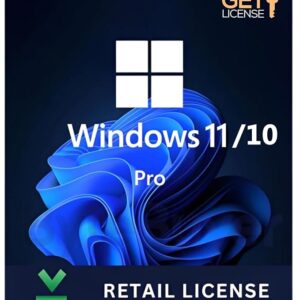


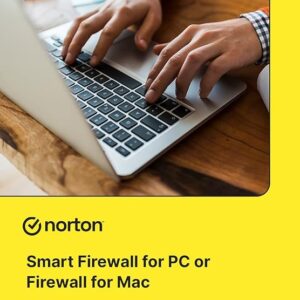
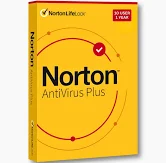


Reviews
There are no reviews yet.